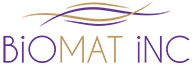Today, we are giving info on beginning usage of the professional-size BioMat to you. When you purchase a professional-size BioMat, you will receive:
- State-of-the-art temperature controller system
- Full-length fitted cotton cover (machine washable)
- Rolling hard-sided carrying case
- Use and care guide.
To begin, follow these simple instructions:
- Roll your new BioMat onto a flat surface such as a bed, massage table, or floor.
- Place the gold paisley pattern side down; amethyst side up.
- If you purchased a Quantum Energy Pad (QEP), go to the next step; if you didn’t purchase a QEP, skip the next step and continue.
- Place the mesh side of the Quantum Energy Pad towards the BioMat. Then, stretch the elastic straps of the enclosed cotton cover over both the QEP and the BioMat. Continue to next step.
- Attach the enclosed cotton cover with elastic straps to the corners of the BioMat.
- Insert the connector of the temperature control into the BioMat.
- Plug the unit into an electrical wall outlet.
- Activate the rocker switch on the control panel (located on the right-hand side). The green light will come on.
- Press the “Power” on/off button and press temperature “up” button to highest red setting to warm up the BioMat for 15-20 minutes.
- When ready to lie down, press the temperature “down” button to desired temperature (113º F. or the first gold square) or lower is most comfortable for beginning use.
- Lie down and cover up with cotton or natural fiber cover. You may also want to listen to relaxing music. During daylight, place an eye mask over your eyes to block out the light.
And a few other tips:
- Be sure to arise slowly.
- Recommended Use: a maximum of 20 minutes for the first session. Increase in 5- to 10-minute increments with each session thereafter.
- Remember to drink lots of water before and after each BioMat session.
Enjoy your new pro-size BioMat and if you have any questions, please feel free to call us at 952-829-1919).